Web Technology - Old Questions
5. What do you mean by cookie? Write a Javascript code to handle cookie?
Answer
AI is thinking...
A cookie is a variable that is stored on the visitor's computer. Cookies let you store user information in web pages.
When a web server has sent a web page to a browser, the connection is shut down, and the server forgets everything about the user. Cookies were invented to solve the problem "how to remember information about the user".
- When a user visits a web page, his/her name can be stored in a cookie.
- Next time the user visits the page, the cookie "remembers" his/her name.
Cookies are saved in name-value pairs like:
username = Ronaldo
When a browser requests a web page from a server, cookies belonging to the page are added to the request. This way the server gets the necessary data to "remember" information about users.
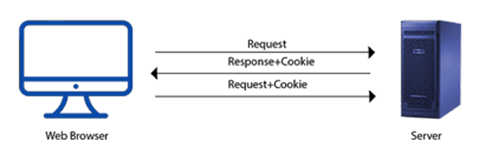
JavaScript code to set and get a cookie:
<!DOCTYPE html>
<html>
<head>
</head>
<body>
<input type="button" value="setCookie" onclick="setCookie()">
<input type="button" value="getCookie" onclick="getCookie()">
<script>
function setCookie()
{
document.cookie="username=Jayanta";
}
function getCookie()
{
if(document.cookie.length!=0)
{
alert(document.cookie);
}
else
{
alert("Cookie not available");
}
}
</script>
</body>
</html>